Editor's review
An Excel plug-in that helps insert pictures into spreadsheets.
Picture Manager For Excel v2 is an add-in software for Windows based systems. It gives you the tools to control the insertion of photos/images into spreadsheets. When you have the need to add a lot of images to a lot of Excel sheets, this tool gives you the ability to easily extract, save, delete, import and embed images in bulk into Excel with just a few clicks. Creating a batch list of spreadsheets/workbooks is easy with simple controls. If you do not like a file, that could be removed before you start processing. Existing Excel image properties can be applied to the images to be processed. This way you do not need to apply settings to each image one by one. This is a complete software solution rather than a macro that gives you a single functionality. It is not a VBA code snippet either.
This is a simple to use software with an intuitive interface. Most users will be able to get going right away. Inserting an image is simply by selecting the images or by referencing the file name of the image somewhere on the worksheet. Importing files is by referencing the file names. You could use Excel file name as the reference to the image. There are no limits as to how many wok-sheets you process. Removing images is simple too. Removing images from multiple workbooks can be instantaneous. All the images of a workbook can be exported together in one go. This is a Windows compatible tool and is compatible to Excel 2003, 2007, 2010 and 2013 as also the Office 365. This is a good product.


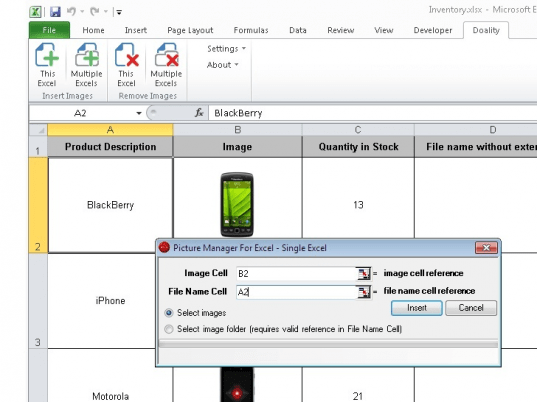
User comments